Before you start trying to drive more traffic to your site, you need to make sure your customer journey is as seamless as possible. But how exactly do you do that?
By finding what makes a website credible. A credible, trustworthy website builds confidence for your visitors, which means they’re more likely to navigate on-site for a longer period of time, and therefore to convert and make a purchase.
We’ve put this credibility checklist together to help you find ways to establish trust with your audience throughout the customer journey on your site.
Here are 10 ways to make your website more credible in the new year…
1. Are you paying enough attention to website design?
Visitors form first impressions of your site within seconds. When arriving on a website’s homepage, a user will decide almost instantly whether or not they like your site. According to Blue Corona, 48% of people cited a website’s design as the number one factor in deciding the credibility of a business.
It’s up to you whether you choose to build the site yourself, use a template, or hire a website designer, but we recommend investing in a good design to retain visitors on-site.
2. Can visitors find your contact information easily?
A street address and phone number imply that you are reachable, and therefore that you are a real company. Real = credible, you see. 64% of users want to see the company’s contact information on a company’s homepage. Visitors will most likely be looking for it in your footer, and possibly in your header if your business depends on incoming calls. A contact page is a must too, so make sure your users can find it easily.
List a physical street address and phone number to establish trustworthiness and make your website credible.
3. Are you leveraging social proof?
Having a community is a big confidence booster when it comes to making purchases. Showcasing any testimonials, customer stories, or reviews you might have will make your website credible and trustworthy. Indeed, 88% of consumers trust reviews as much as personal recommendations.
If you don’t have enough reviews just yet, consider publishing case studies of existing clients, or link to some of your most encouraging social comments your customers might have left. Highlighting your number of followers or any social media posts your customers might have mentioned you in can have a positive impact on your visitors’ purchasing decisions.
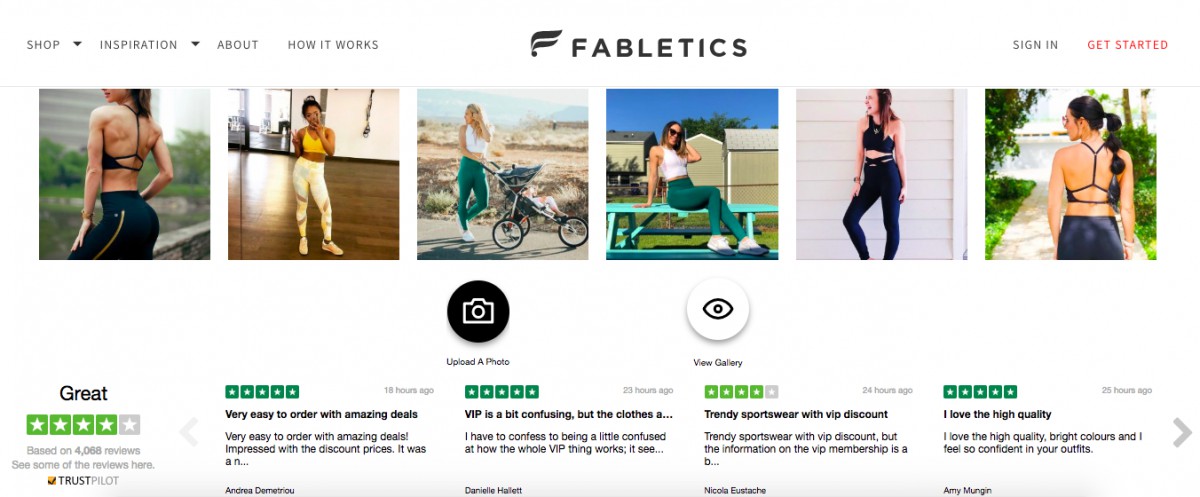
Trustpilot is a great way to showcase customer reviews and improve your websites credibility. eWAY has partnered with Trustpilot to offer our merchants a 6 week trial plan so you can try this first hand on your website. Get started here.
4. Have you published your privacy policy and terms of use?
Adding policy and terms of use makes a website credible and demonstrates transparency to visitors and customers. Your privacy policy explains what you do with customers’ data and how you protect their details, which is a must… especially after GDPR. One of the major changes of GDPR is that businesses will need to detail how they use customer information in a clear and understandable way.
That’s why making your terms and conditions as well as privacy policy easily accessible has become essential to build even more credibility since the implementation of GDPR on 25 May 2018.
5. Are you using trust seals, symbols, or badges?
Trust seals, (or trust badges), verified by third parties, are extremely important when it comes to deciding whether or not a business is legitimate and credible, especially if your business collects sensitive customer information such as payment details. There are a few trust badges you may have seen before that will make a website more credible.
The Trustpilot logo, or Trustpilot’s on-site widgets, ‘Trustboxes’, show that other consumers have bought from your site or done business with you. This proves that your website is trustworthy, and therefore helps boost consumer confidence.
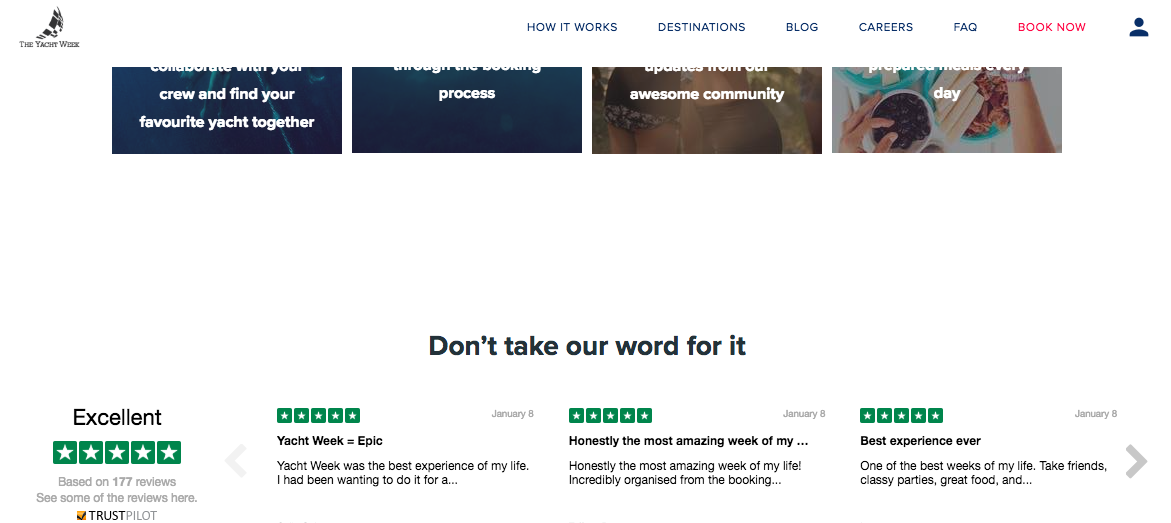
Other trust seals like Paypal, McAfee, or Norton give customers more trust when paying online. Web research group Baymard Institute conducted a survey in which they asked shoppers which security seals generated the greatest sense of trust when shopping online.
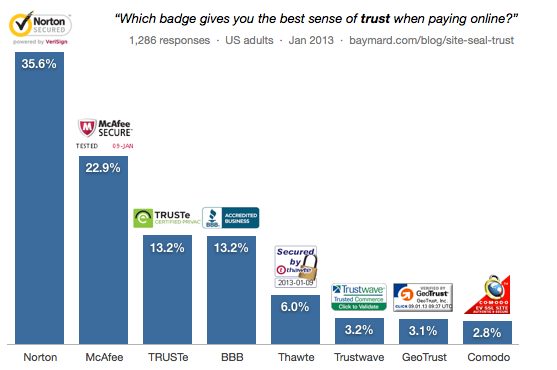
Norton and McAfee seem to be the most popular ones, but there are many trust seals to choose from, so make sure you do your research before you pick yours.
6. Are you limiting advertisements?
Although advertisements may be a nice form of income for your business, most consumers dislike anything that interferes with their buying journey.
Marketing Sherpa asked consumers which types of advertisements they disliked the most when browsing online. Here’s what they found out:
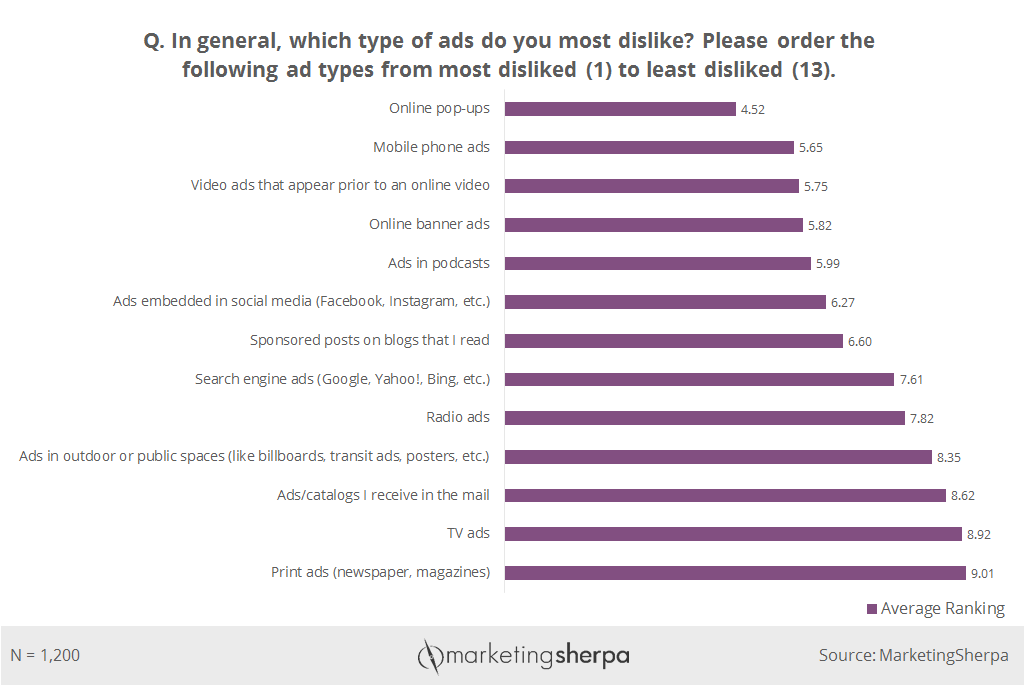
The poll clearly shows that pop-ups and banner ads are amongst the 5 most disliked type of online ads. Having too many ads on-site can have a negative impact on the user experience and can send the wrong signals to your visitors.
The more ads your website features, the more desperate you’ll seem to users. Keep ads to a minimum, and if you can, don’t use them at all in order to make your website more credible and valuable.
7. Do you still use cheesy stock photos?
Nothing’s worse than a cheesy stock photo featuring strangers smiling at each other and shaking hands. Website visitors are savvier, and nothing shouts ‘fake business’ more than a website full of posed, ‘fake’ photos. An eye-tracking study from Nielson Norman Groups showed that using detailed photos is more attractive than including a more generic, stock image. It’s always best to opt for more natural photos, so choose stock photos wisely, even if this means you have to pay for better, more natural stock images, or simply display your own product or service pictures.
8. Are you keeping an eye on your content?
Make sure your website displays relevant and updated information. Spelling mistakes and broken grammar are a big no-no. More than half (59%) of web browsers would avoid doing business with a company who made obvious spelling or grammar mistakes, so it’s important to always have a copywriter or content strategist on-hand checking what gets published on-site.
Research from eConsultancy found that 93% of companies saw an uplift in conversion rates after personalising their content, so if you can, consider using tailored content based on your visitors’ behaviour and the personas you’re targeting.
Read more
Repeat customers: how to secure their business again and again
9. Have you humanised your brand?
People generally find it easier to do business with or buy from a company they feel connected to. Making yourself more approachable and marketing yourself as a ‘human’ brand will bring you more credibility. Photos of team members, bios, or fun facts are always a plus!
Check out the two moving and removal companies below – one is using stock imagery as an example of its audience where the other highlights the individuals’ involved in the company. If you’re looking to hire movers, wouldn’t you want to know who’s doing the moving?
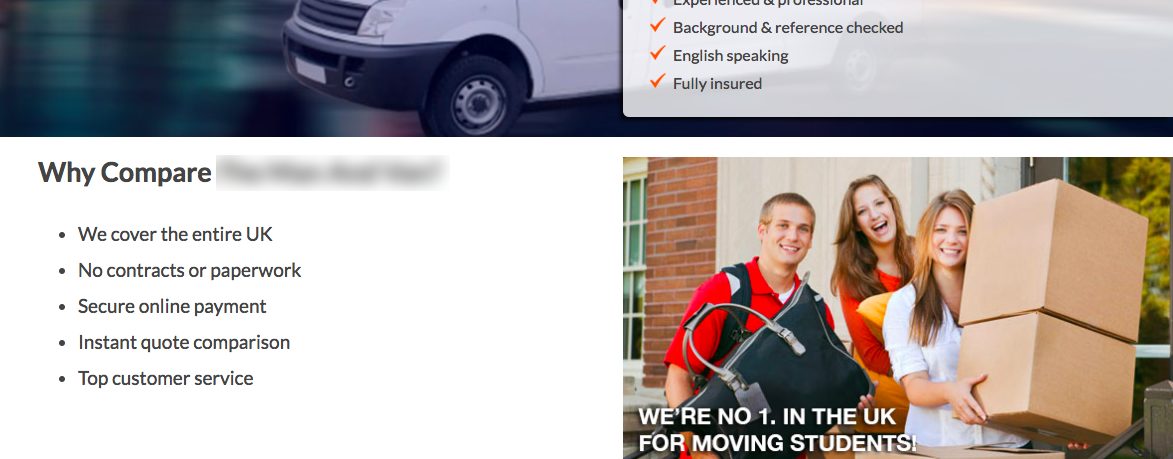
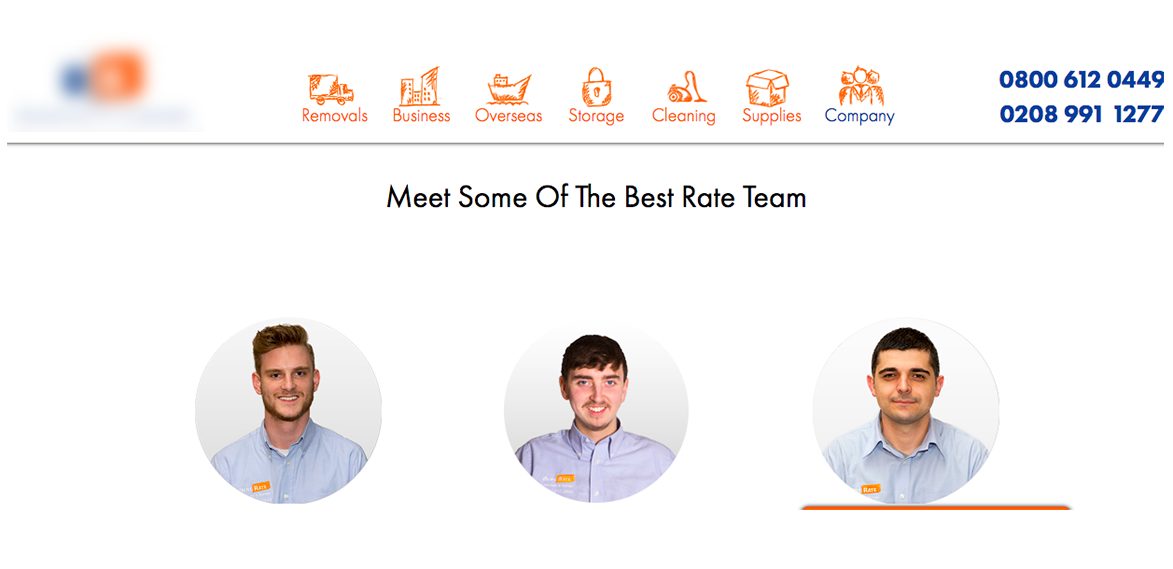
10. Are you showcasing your security?
When purchasing from a new online business, consumers need to know their data is safe and secure, and that they have the option to go back on their decision if they feel the need to by returning any item they might have purchased from your company.
To make a website credible, you have to provide security to your visitors and your potential customers. This starts with making online payments as secure as possible, and offering a good return policy to all. Provide information about your secure channel, and make sure you include trust symbols like a padlock in the address bar, a https:// address, a green address bar or a valid certificate. Including these can make a huge difference in making your website credible.
If you follow these best practices, your users will most likely gain confidence in being able to use and navigate your website simply because it looks legitimate and trustworthy!
What are some of the best things you’ve implemented to make your website appear more credible? Share your tips with our readers, or download a free copy of our Trust Signals & Social Proof report.
This post was written by Flora Frichou, Senior Content Strategist from Trustpilot


Subscribe to updates
Get the latest news and payment insights from Eway hot off the press.



