A Customer Journey is the term given to the complete experience that a customer goes through when interacting with your company and brand.
While many companies spend time reviewing parts of the experience (for example, onboarding or transaction-based experiences), it’s just as important to unpack an experience from start to end and take the time to review a customer’s entire journey.
In this 3-part series, you’ll learn how to visualise the customer journey, we’ll look at why talking to current customers is key, and I’ll show you a few tricks to help you prioritise improvements to your processes.
For this series, let’s pretend your company makes robot vacuum cleaners.
Part 1: Visualise the Journey From Start to End
Awareness
The first step to understanding a customer’s journey is to detail, map and visualise the steps they could take on their journey to becoming your customer. Your potential customer is aware that they have a problem or need (let’s say, their vacuum cleaner doesn’t work well any more) and your company offers the solution – but how will they know to buy from you, if they don’t even know you exist yet?
Research
Begin by putting yourself in their shoes and ask yourself what they might do next. Do they ask a friend? Do they go to a retail store? Do they Google options? Regardless of where they head during this research stage, they are likely to perform at least some of their research online – and it’s at this stage where your brand can potentially come into the picture (of course, if you have existing relationships with retail stores or affiliate programs, these can also help with ‘offline’ research methods).
Attraction
While in the research stage, the customer may have not even considered a robotic vacuum cleaner, so this is the perfect opportunity to attract and engage the customer with content such as an online “timesaving calculator” (the user enters the number of rooms in their house + the number of times a month they vacuum, and it works out how much time they’ll save over 1, 3, 5+ years with a robot vacuum). This gets them thinking about something they may not even have previously considered.
Consideration
At this stage of the journey, it’s also a great idea to take advantage of Google and Facebook ‘remarketing’ technologies which will help you serve advertisements to these users on other websites they frequent. These advertisements will help keep your brand front of mind and help associate robot vacuums with your brand. You may also like to extend offers to the customer via these ads – be it flash sales, discount coupons for redemption at your online store, memberships and so on.
Purchasing
In this stage the user, now hopefully fully versed in robotic vacuums and the benefits of choosing your brand, decides to go ahead and purchase one. Ensure your website has an online store that’s easy to navigate, uses a slick checkout process and accepts a number of payment methods (e.g. PayPal, all credit card types, and deferred payment options such as zipPay or digital wallets)
The sale’s been made – congratulations! That’s it, we’re done and we move on to the next customer, right? Wrong! Just because they’ve purchased your product, it doesn’t mean their journey has come to an end.
As Long as They’re Using Your Product, They’re Worth Caring About
Are they using their new product correctly? Do they know about best-placement for the charging dock or how to clean the bristles? If not, they may think the product isn’t functioning correctly and take it back – or worse, leave a bad review and tell their friends not to use it.
By correctly nurturing the customer during the setup phase, you can mitigate some of these issues. This is precisely why expensive, complex or dangerous equipment comes with a training requirement – like driving a car, for instance.
Not only does this create an ongoing connection with your brand, but it also ensures the customer is happy, becomes a promoter of your brand – and minimises warranty issues due to incorrect use.
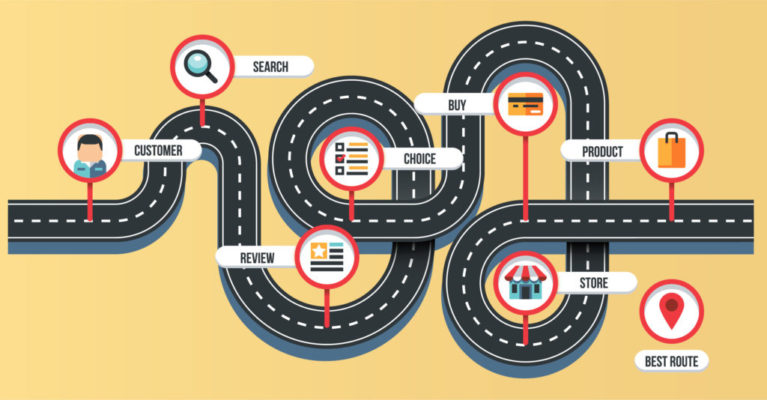
The Right Advice at the Right Time
One example I love mentioning at this point are the fantastic educational pieces that Fitbit provide during the first few weeks of use. When my Fitbit watch battery drops to <20%, I get an email reminding me to charge it – which includes details on how to connect the charger.
Armed with this useful, detailed information, I won’t get grumpy when I miss the stats from my bike ride and I won’t damage my device by connecting the charger incorrectly. It’s a seamless customer-centric process that sends me the right reminder at the right time. It’s not bothersome and it’s useful.
Coming up next…
Stay tuned for the next post in this 3-part series, when we’ll take a look at how existing customers can inform improvements, and help you find new ones!


Subscribe to updates
Get the latest news and payment insights from Eway hot off the press.



