Using Google Ads to advertise your products or services is a common online marketing channel used by most eCommerce businesses.
If you’re considering using Google Ads for your business and aren’t sure where to start, we’re going to walk you through the key elements you should consider to make the most of this platform.
But first, let’s briefly answer some common questions about Google Ads.
What are Google Ads?
Formally known as Google AdWords, Google Ads refer to an advertising system designed by Google that allows advertisers to bid on certain keywords in order for their ads to appear in Google’s search results.


Where Google Ads can appear in search results. Image credit: allarounddigital.com
Are Google Ads worth it?
The short answer is: yes they can be, as long as you know how to optimise them or you work with someone who does. Google Ads can help you reach people when they’re looking for your product or service, they can help you promote your business within specific geographic regions, and they can encourage more potential customers to visit your website to learn more about what you sell.
How much does it cost to use Google Ads?
Ultimately, you can set a budget that works for you. However, according to Wordstream data — the average cost per click in Google Ads is between $1 and $2 on the search network. But you can set your budget cap, adjust and pause it anytime. Google also gives you an estimate of what results you can expect (i.e how many clicks) for the budget you set.
How do Google Ads work?
To keep things simple, we recommend you watch Google’s AdWords tutorial. It explains how AdWords works in under five minutes.
Like most things in marketing, there’s a lot of room for testing and seeing what works. But we understand that not every business — especially a start-up — has the budget to do this.
Read More
Maximise your online business by downloading our ‘How to grow your online business’ Guide
So, if you are going to introduce Google Ads into your online marketing mix, consider these elements to help you manage them as effectively as possible.
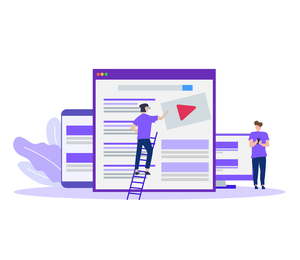
The elements of an effective Google Ads set-up
Here are five tips to make sure you are effective in using Google Ads to power your online marketing.
Relevant landing page
Your online ad should drive leads to a landing page, which in turn will try to convert that lead into a paying customer. It’s important that your landing page is aligned with similar messaging to your online ad. If the messaging isn’t consistent, it can add friction to the buying journey and could affect your conversions.
Keep your keywords, ad copy and landing pages consistent to improve your click-through and conversion rates, and lower your cost per click.
Negative keywords
You can build negative keywords lists within your Google Ads manager. Negative keywords are designed to help you keep your traffic relevant and matched specifically to your product and the keywords you’re targeting.
For example, if you are selling a premium or luxury product — you can filter out keywords such as ‘cheap’ or ‘budget’. What this does is ensure that when customers are searching for ‘cheap x’ your ads aren’t triggered to show up and waste your advertising money.
Personalise the ad and don’t make it about you
To cut through the competition on Google, you have to turn your attention to the customer. Make sure you are crafting ad copy that speaks directly to your customers’ search queries, so they want to click on your ad over your competition.
Start with a great headline that attracts your customers’ attention and is relevant to what they searched for. Then use the description sections to highlight the benefits of your product and give them incentive to click.
Resist the temptation to make the ad about yourself or your product. Essentially you’re looking to solve a need or desire for the customer. You’re selling benefits, not patting yourself on the back. So look for opportunities to use words like ‘you’ and ‘your’ in the copy, especially in the headline or first description line. What problem are you solving for the customer? Avoid words like ‘we’, ‘me’, ‘I’ and ‘us’.
Don’t underestimate the power of effective ad copy. You might want to get some help from a copywriting or marketing expert to help you get started. Otherwise, take the time to watch or read some tutorials.
Use ad scheduling
You have the opportunity to choose when your ads will appear in Google Ads. This not only helps you manage your budget more effectively, but you can choose to show ads during certain days or during business hours only. Once you monitor your results over a period of time, you’ll start to learn more about the most effective time to schedule your ads based on customer activity.
Geo-targeting
You can optimise your pay per click campaigns with geo-targeted bids based on your customers’ physical location. If you only deliver or sell specific products in specific locations, you should be using geo-targeting to ensure you are maximising your advertising spend. It also provides a better experience for the customers, especially if you have specific location based content or landing pages.
Google Ads requires continuous optimisation
This is not something you can set and forget. While it is an effective way to boost traffic to your website, there are always little improvements you can make to ensure you are maximising your spend.
Google Ads can be used to complement other marketing channels such as social media marketing and email marketing too.
You can learn more about these in our guide: How to grow your online business.


Subscribe to updates
Get the latest news and payment insights from Eway hot off the press.



